About Mero Share Account:
Mero Share is an account that provides that comforts and saves our time to apply for new stocks from our own home online instead of going to the broker. After the registration of Mero Share account from any merchant brokers, we are able to login in Mero Share account. We have to renew our Mero Share account once in a year with paying Rs.50. Doing the transaction of shares online automatically saves our time and will be more secured and safe obviously. Mero Share account allows you to apply for fresh shares at paid-up ie; for IPO value(mostly Rs.100 per share) before it goes in the secondary market. This account is completely only for the primary market and buying and selling of shares can not be done from the Mero Share account. Also, you can apply for the right shares of your stocks by using this account. Within several days of filling the voucher of the Mero Share account, you will get the email notifications of username and password to login to the account. You can also change the password of your account once after login into account by yourself.
How To Apply For IPOs Using Mero Share Account:
(1)Visit Mero Share official site
First, you have to go to the official website of the Mero Share account. You can directly go from the below link.
Visit link directly click here: Mero Share Account
Once you click the above link you will be at the official website of Mero Share account and your screen should look like this.
(2)Enter the username and password sent from Mero Share to your email account
So you have to put the information as asked on the screen. Select your DP means to choose your merchant broker from where you open your Demat account and enter the username and password sent from Mero Share to your email at first. After Entering this all you will have a screen like this.
(3)Goto The 'My ASBA' Section
Now just click on the 'My ASBA' section.
After clicking on the 'My ASBA' section you will have a screen like this.
Now there appear the different sub-sections like a 'Current issue', 'Apply for Issue', 'Application report', and 'Old Application Report' as shown in the above picture. The current issue signifies the issues that are opened. To apply for shares you have to go to the 'Apply for Issue' sub-section and fill all the information asked there. Now after entering all the information that asked and select apply. You have to verify the CRN number and last you have to write the numbers that appear on the screen for final verification. So to find whether your applied quantity of shares is allotted or not, just go to the 'Application Report' section and find there. If you are allotted screen will be like this:
If you are applying for 50 shares and you are allotted only 10 kittas, then your other amount of 40 kittas ie; Rs.4000 Wii be released to your bank account automatically within a couple of days. So in this way, we can easily apply for shares from our own home via Mero Share account.
How To Change The Password of Mero Share Account?
If you want to change the password of Mero Share account, just goto the 'Mero_Share_Profile' section and just single click on that. After clicking there appears a screen where your profile shows along with 'Change Password' and 'Activity Log' as sub-sections. So after clicking on 'Change Password' section you can easily change your password as per your desires.



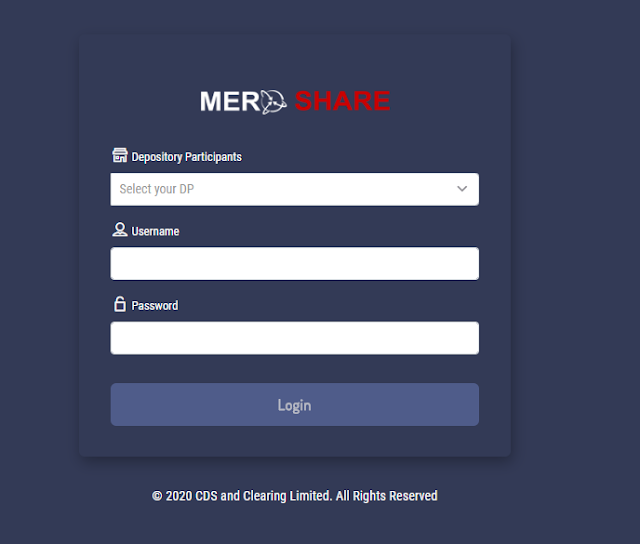









No comments:
Post a Comment